Enjoying Hulu without an Internet connection
Hulu is a Disney-owned streaming service that caught the eye of many with disturbing yet hilarious ads back in the day. It was founded in 2007 and remained hot in the ever-growing industry with a rather cheap monthly subscription and recognizable content library. You can get an ad-supported plan at $6.99 a month while you can also go for a bundle with Disney+ and ESPN+ for $13.99, which certainly looks like a good deal. Still, you will need a Premium Hulu (No Ads) plan if you are to download movies and TV shows to watch later. Let’s get into it!
What Hulu (No Ads) Has In the Store
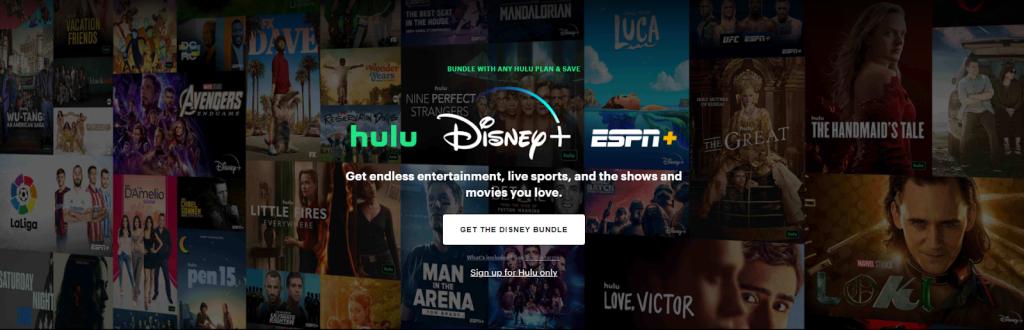
There’s a great range of content you can go for but there’s no point in denying it, Hulu is all about TV shows. It always has been and it certainly seems like the company’s prime selling point to be. While the rise of some proprietary streaming services took its toll on what’s available, Hulu is still strong on binge-worthy TV as well as adult animation.
Hulu originals provide depth but are known as a hit-and-miss in general. The established hits like The Handmaid’s Tale (2017), Normal People (2020), and PEN15 (2017) feel well-worth the time, but new additions like Only Murders in the Building (2021-) certainly catch the eye as well.
Hulu’s partnership with FX brings over 40 titles to the lot, with hits such as Atlanta, It’s Always Sunny in Philadelphia, and many more. You also get content from CBS, NBC, ABC, Fox, AMC, and Disney. It should be noted Disney+ has a more family-friendly approach and everything that doesn’t fit the profile is usually available on Hulu.
You can expand the library with paid add-ons such as HBO Max, Cinemax, Showtime, and Starz. Furthermore, Hulu’s bundle with Live TV offers over 75 channels to choose from, including sports on ESPN+ with 50 hours of cloud storage for recording. However, it’s important to note this subscription will not allow you to download content.
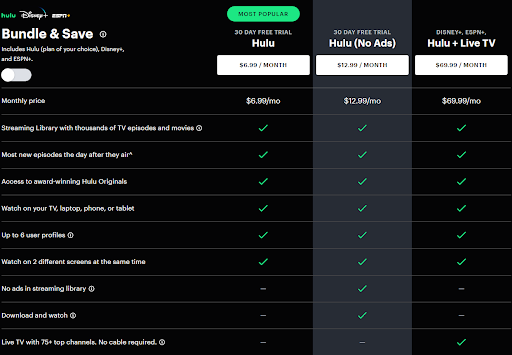
What’s Offline Viewing All About
Pioneered by Amazon Prime and now offered across the board, offline viewing is intended as a great tool to save data on the go. If you are headed on a trip and want to watch a movie or a couple of episodes of your favorite show, this could really come in handy. It’s a great commodity and it’s strange many of the popular services only introduced it recently, where Hulu joined a handful of them a couple of years back.
Generally speaking, the content you can download is restricted and downloaded movies and TV shows expire after some time. This means what you download is not yours to keep, but you rather get limited-time access to it without a need for an Internet connection. Also, no platform has it all up for grabs and you can usually download only specified content.
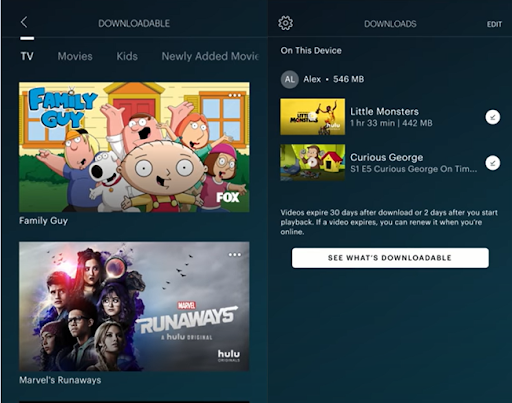
How To Make It Work
If you are downloading to your Firestick, we strongly suggest using standard-definition video to save storage space. The same goes for mobile devices, as you will hardly notice the difference in quality there.
Hulu makes it easy to browse downloadable content and you can do it by following a couple of easy steps:
- Connect to your Wi-Fi network
- Note you can enable Cellular Downloads through Download Settings too
- Click or tap Search and select Downloadable to filter the content
- Browse and choose what you want to view offline later
- If you want to download a movie, select Details and click the Download button
- If it’s a TV show, select Episodes and you will see a Download button where available
Downloaded content will appear under Downloads you can access through the navigation menu bar. You can pause or cancel downloads but you can also delete content by tapping Edit if you need the space. Hulu has seen criticism over its navigation but downloading and viewing offline has been a breeze really.
How It Works With Hulu
As with any and all streaming platforms out there, there are quite a few restrictions as to what you can download. With Hulu’s quite diverse umbrella of content providers, these might feel more evident. Still, there’s a great range and it’s very easy to filter the content you can download, as shown above.
Movies and episodes you download expire after 30 days in your library or two days after you first hit play. However, you can renew expired videos if still available when you are online by:
- Opening the Downloads section
- Tapping the alert button next to expired movies or shows
- Selecting Renew
Also, you can download as many as 25 titles across devices, which can be somewhat limiting if you are using all five of them.
Final Thoughts: Is It Worth the Money?
Hulu is a well-rounded product and the ad-supported plan is what gets many through the door. On the other hand, if you are considering a No Ads plan, options to download and view offline seem like a great plus. It is important to emphasize we would hardly consider it if we were not annoyed by the ads as much as we are.
The downloads are speedy and playback is flawless, which added to the overall experience. We did not mind the limiting factors when it comes to content available for download. Our only objection can be found in videos expiring 48 hours after you start the playback, where we couldn’t watch an episode of Brooklyn Nine-Nine we loved twice on a single trip.